Payslip Portal
Payslips can now be accessed from an electronic Payslip Portal.
The Payslip Portal, provided by SSLPost, is fully secure and all data is encrypted whilst in transit and on the server. Following a simple registration and activation process, you will have instant access to your payslips from either a council or your own device (PC, smart phone or tablet). The portal is available 24 hours a day, seven days a week. Data will be retained on the portal for up to seven years and, if you leave, you will still have access for at least 12 months. If you register with your personal email address you can receive email notifications when documents are uploaded to the Payslip Portal and be able to use the self-service functionality to re-set your password.
Register and activate your account
To register and activate your account you will need to know your National Insurance Number. You can find this on a paper payslip, P60, P11D or pension annual benefit statement.
You will only be able to login to the payslip portal once you have activated your account.
If you have any issues registering and activating or using your payslip portal account please refer to the Payslip Portal User Guide
If your query is not resolved by referring to the Payslip Portal User Guide, please contact the Payroll section at Payroll@sunderland.gov.uk
If you have a query regarding your payslip please contact your Payroll section at Payroll@sunderland.gov.uk
Our office hours are 8.30am to 5.15pm Monday to Thursday and 8.30am to 4.45pm Friday (excluding bank holidays).